The Internet is a messy and unruly place. With so many different platforms, ensuring your content reaches the right audience is hard. And that’s where GIFs arrive. GIFs solve that problem by making your content easier to share. They’re also more engaging than just words on a page—people are attracted to visual stimuli, which means they’re more likely to pay attention! But some still don’t know clearly what does GIF mean. That’s why everyone should know about GIf & how to create a GIF for their content & what are GIF editor: it’ll help improve your reach and make you more memorable.
Table of Content for GIF mean
- What does GIF mean?
- Why Are GIFs Gaining Popularity?
- How to Effectively Use GIFs on Social Media?
- How to Find Engaging GIFs for Social Media Marketing Strategy?
- How to Create Eye-Catchy GIFs: Tips & Tools
What does GIF mean?
The GIF stands for Graphics Interchange Format, which is a file format used to display a short video clip. It’s also known as an animated image or an animated image sequence, depending on who you ask. In essence, it’s an image file containing multiple images displayed in rapid succession to create the illusion of movement.
GIFs are often used for humor or to convey a feeling or emotion–like when someone posts an adorable puppy GIF on Twitter because they want you to know how much they miss their pet while they’re at work. But there are plenty of other uses, too: You can use them as reaction images; they can help illustrate complex ideas, and some people even make movies using nothing but GIFs!
Why are GIFs Gaining Popularity?
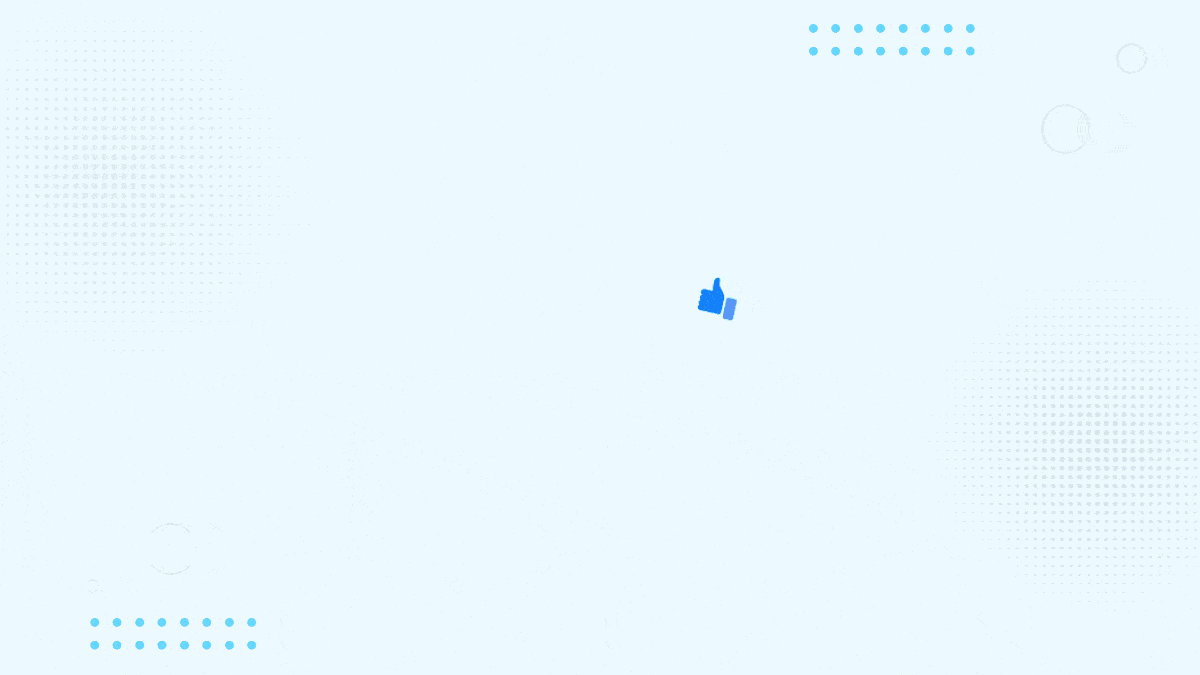
GIFs are one of the most popular ways to express ourselves online. They’re versatile and can be used in almost any situation. But why are they so popular? Why do people find them so entertaining?
Emotional Language
GIFs are a unique way to express emotion. They’re used to convey emotional meaning and can be used as a form of communication that conveys a range of emotions, from the simple (like happiness or surprise) to complex ones like love and hate.
GIFs have been around since 1987, but only recently have they been used for communication purposes by humans on the Internet. This year, we’ve seen an explosion in GIF popularity thanks partly to apps like Giphy and QuickMeme, which make it easy for anyone with an iPhone or computer keyboard to create them quickly.
They are easy to make and share
GIFs are easy to make and share. They’re also easy to embed in websites and blogs, which makes them an ideal medium for marketers who want their content viewed by as many people as possible.
GIFs were once considered a relic of the early days of the Internet. Still, they’ve been experiencing a resurgence in popularity recently, thanks largely due to social media platforms like Twitter and Facebook adopting them into their feature set (and thus making them more accessible).
They’re a great tool for communication
GIFs are a great tool for communication. They allow you to express your feelings, ideas, and concepts more creatively than words alone can. For example, if you want to tell someone about when you went on vacation with your family, but don’t want them to fall asleep halfway through your story, then a GIF may be the right choice for this situation!
GIFs can also help communicate emotions, especially when words aren’t enough. If someone says something that hurts or upsets us (like maybe they said they would meet up with us at 7 pm but didn’t show up until 10 pm), we might not know how else besides crying or yelling at them could express how we feel about what happened. But with GIFs? There are plenty of options available out there…
They’re fast and quick.
GIFs are small and fast to load so they can be used in any situation. They’re also fun!
GIFs have become popular because of their ability to capture a moment quickly without having to write out an entire story or description. This makes them perfect for social media posts where you want something that conveys an emotion or feeling but doesn’t want to take up too much space (or even time).
They can convey a lot of emotion in an image.
GIFs can be used to convey emotion. They can also be used to express emotion or even just a feeling. It can be challenging to communicate these things with words alone, so GIFs would become popular in the age of social media, where we’re constantly interacting with others online and often using text-based communication platforms like email or messaging apps.
GIFs are especially useful because they allow us to express ourselves visually and verbally–and often more effective than either method would allow for!
GIFs are perfect for the Internet.
GIFs are perfect for the Internet. They’re short and sweet, easy to make and share, fast and quick (you can even make them yourself), versatile and fun–and they’re not just for kids anymore.
GIFs have become so popular because they capture a moment in time that we want to remember forever. So we’ve seen how people use them on social media sites like Twitter or Tumblr and websites like Reddit, where users submit their creations using various programs, including Photoshop or After Effects.
GIFs can be used for so many things.
GIFs are a great way to express a range of emotions. They can be used to show how you feel about a situation or even just as an expression of how you feel at that moment. For example, if someone on your team wins an award, sending out a GIF expressing their excitement and happiness might be appropriate.
GIFs are also great for showing reactions–you can use them in almost any situation where there’s something happening on screen that viewers will want to see how their favorite characters react! You could even use them during live streams where people watching don’t know what’s happening behind the scenes (like at conferences).
GIFs can also tell stories: by showing several different images in sequence, they create mini-movies within one image file! This works especially well when multiple characters are involved because each person gets his/her own scene; however, there may only be one main character depending on the story type (e., comedy vs. drama).
How to Effectively use GIFs on Social Media?
GIFs have become an essential part of social media. They help brands engage with their audience more personally and make it easier for them to share content. But what exactly are GIFs, and how can you use them to create authentic conversations with your fans? To help you get started, here are some practical tips on how to effectively use GIFs on social media:
Decide what you want to say
Before you begin, knowing what you want to say is important. Write down your message in plain English. Keep it short and simple but also specific and clear. Use plain language that is easy to understand by everyone who reads your post–not just people who understand the industry jargon that is common in your industry or field of expertise.
Include a Call To Action
A call to action is an instruction that tells the audience what you want them to do. It can be a link, button, or question. For example: “Click here” or “Buy now!”
Including a call-to-action in your, GIF is important because it helps guide people through your content and tells them exactly how they should react on social media (e.g., share with friends).
Make them easy to find and share
In order to make it easy for your followers to find and share your GIFs, you should:
- Make sure they’re easy to spot. If a GIF is buried in the middle of a long post, there’s no way people will see it. Try keeping them at the top or bottom of your posts so they stand out against the rest of the text and images on the screen.
- Include clear calls-to-action (CTAs). If you want people to engage with the content by commenting or liking it, then make sure there’s something prominent in each post that makes this clear–for example, “Share this image on social media!”
- Use hashtags appropriately (and sparingly). Hashtags can help increase engagement when used correctly, but if there are too many hashtags on one post, then followers might feel overwhelmed by all those different tags and may abandon ship before they even get started reading!
Make them easy to create and post
If you’re looking for a quick way to create and share GIFs, apps like GIPHY are the way to go. The app is free and easy to use, so there’s no reason not to give it a try! Just open up the app, type in what you want your GIF to say or do (for example: “I’m happy” or “I love dogs”), and then press play on one of their many options. You can also search for specific keywords like “laughing” or “crying.”
Once you find an image that fits your needs perfectly–or if there isn’t anything available at all–it’s time for step two: sharing! Tap on the share button at the bottom right corner of each page within GIPHY so that it turns blue; this means that any photo/video/text selection has been saved locally on your phone rather than just opened up in another window where only those other users will see them (which would defeat our purpose here). Now just copy and paste this link into whatever social media platform(s) appeal most strongly towards your intended audience…and voila!
Save time
You can save time by using a GIF library, which allows you to search for and download images from the Internet. You’ll also be able to create your own GIFs with these tools.
If you want to create your own animated images, then a GIF maker is the best option for you. These programs allow users to upload their own photos or videos and edit them with effects before saving them as files that can be shared on social media sites like Facebook or Twitter.
You can also find tons of websites dedicated solely to helping people find good quality animated images online by searching keywords related directly to what they’re looking for (e.,g: “social media marketing”).
Keep it short and sweet.
The key is to keep your message brief. As with any type of content, the more you say, the less impactful it will be. A GIF can instantly express a single thought or emotion, which makes them so powerful! If you try to get too clever with your GIFs by making them longer than they need to be (e.g., adding text), then they’ll lose their effectiveness on social media.
When using GIFs on social media, don’t overcomplicate things: keep your messages clear and concise so that viewers understand precisely what they’re seeing without needing further explanation from you for their experience with the image/video clip/gif itself within its larger context as part of an overall piece of the content creation process.
If a picture is worth a thousand words, a GIF is worth a million.
GIFs are a great way to add more personality to your social media posts. They’re also a fantastic way of making your message more memorable and breaking up text.
If you’ve ever seen an Instagram post with a GIF in it, you know that they can be used as an alternative to photos or videos–or even both! GIFs can be used anywhere, from captions on Facebook posts to tweets on Twitter.
Strive for perfection
When you’re using GIFs on social media, it’s important to make sure that they are appropriate for your audience. For example, an animated GIF of a cat might not be the best choice if you have a young audience. However, if you have an older audience and want to show them something funny or cute without being too cutesy, the cat GIF might work just fine!
You also need to consider whether or not your message is relevant when using a particular GIF. For example, if someone posts something about their new job at Amazon and then uses a video of people throwing boxes in front of them as their profile picture on LinkedIn because they think it looks cool, that person probably is going nowhere fast!
But if they were posting about how excited they were about this new opportunity at Amazon and wanted everyone else to know how excited they were, then having some visual representation would help share those feelings better than just words alone could ever do justice.
Try to capture the essence of the message.
The first step is to find the right GIF. You can do this by searching for the phrase you want to use in the search bar of your favorite GIF-sharing site (Giphy, Gifsoup, and Imgur are all excellent options). If you have trouble finding exactly what you’re looking for, consider trying out different words that mean similar things. For example:
- “happy” vs “excited”
- “bored” vs “sleepy”
- “surprised” vs “shocked”
- “disappointed” vs “upset”
Once you’ve found the perfect GIF, consider whether it’s appropriate for your situation. This can be difficult to gauge, especially if you’re new to using GIFs. To sum up, we think that GIFs are a great way to express yourself on social media. They can be used to help tell a story or make your point more transparent than words could ever do alone. But remember: use them wisely, and don’t overdo them!
Do Check: WordPress Form Plugin to have Secure, Easy Forms.
How to Find Engaging GIFs for Social Media Marketing Strategy?
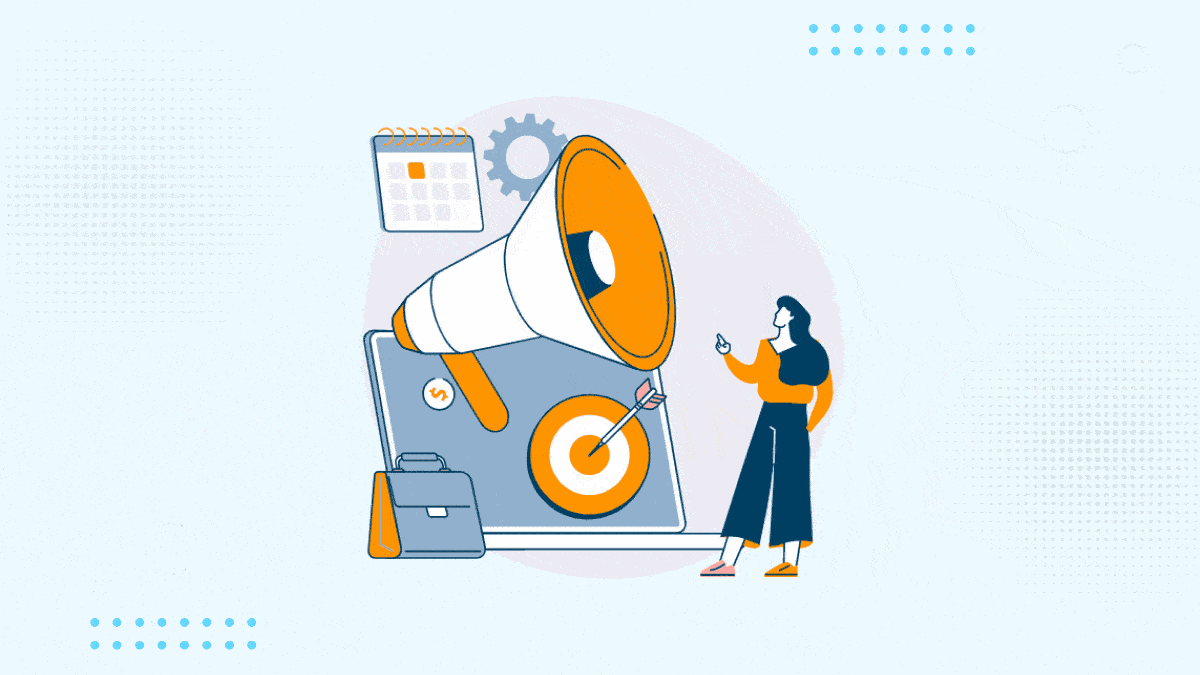
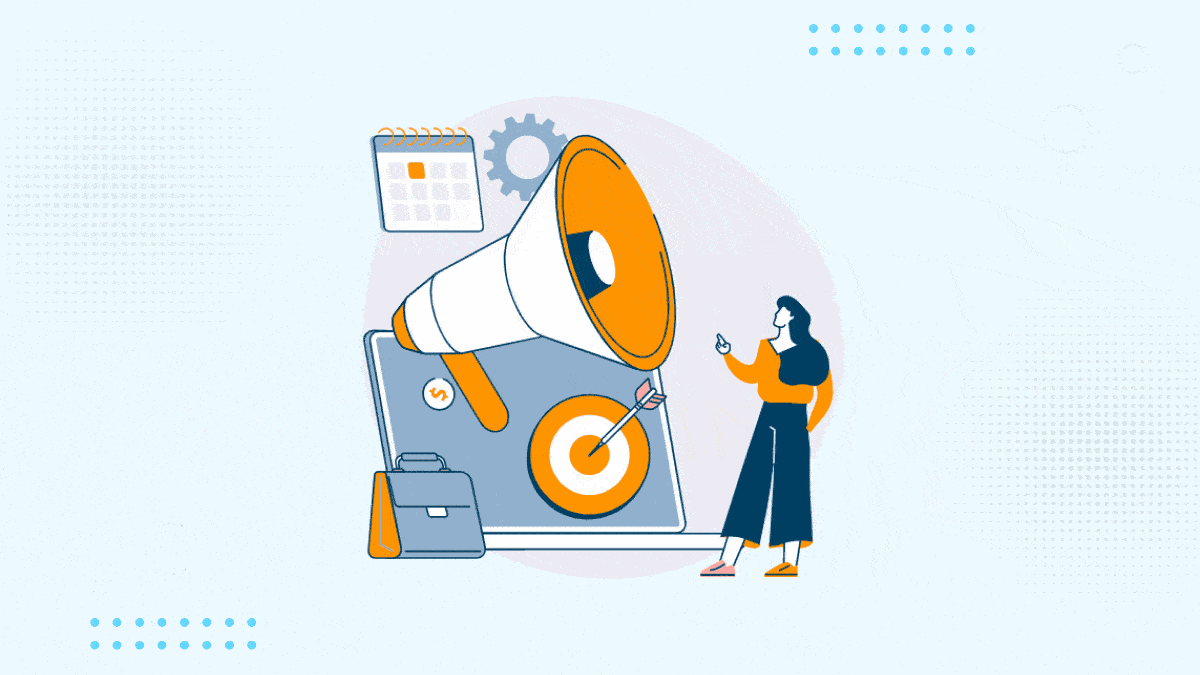
Although GIFs offer excellent visual content, finding them can be difficult. You’ve experienced the frustration of remembering a GIF that would go well with a post you’re writing but being unable to locate it. We have also been there. Thus, we’ll demonstrate how to select the ideal GIF for maximum impact in this part.
How to find GIFs on Google
You can search for GIFs on Google using their Image search:
- Enter your search term, e.g., Flower.
- Click on ‘Images.’
- Then click ‘Tools’ to reveal a submenu.
- Select ‘GIF’ from the ‘Type’ drop-down.
How to find GIFs on Twitter
Twitter has a library of GIFs (courtesy of their partners at GIPHY and Tenor) to save you time searching the web:
- Click the Tweet button to compose a new tweet.
- Under the message box, there are options to add an Image, GIF, Poll, or Location to your Tweet.
- Click the ‘Add a GIF‘ icon.
- Search for your topic or select from the categories.
How to find GIFs on Facebook
Facebook also has a library of GIFs:
- Create a new post.
- Click the three dots (ellipsis) for more options.
- Select GIF from the options.
- Search for your topic or select from the trending GIFs.
How to find GIFs on Instagram
Instagram isn’t too keen on GIFs. In fact, they prefer looping videos created with their Boomerang app. However, they do allow you to search for and add GIF Stickers to the images or videos in your Instagram Stories 7 few people search too what does NFS mean on Instagram:
- Select a photo or video to add to your Story.
- Tap the ‘Sticker’ icon.
- Select the ‘GIF’ option.
- Search for your topic and select your GIF sticker.
How to Find GIFs on Other Platforms
Aside from Google and social media platforms, you can also find GIFs on dedicated websites. Here are three excellent sites to check out.
GIPHY
GIPHY is probably the top source for GIFs, including Animated Stickers. It’s already been mentioned in conjunction with the social networks above. You can:
- Select categories from the menu bar – Reactions, Entertainment, Sports, Stickers, Artists
- Search by topic or enter a verified ‘@username + tag’ into the search bar:
- Use the drop-down Categories selection:
The home screen includes a selection of ‘Trending Now’ GIFS, but you can also find Funny GIFs, Reaction GIFs, and more in the full list of GIPHY categories. Although creating and posting GIFs using Giphy can be fantastic for your client’s social media accounts, it’s important to remember that as per Giphy’s Terms of Use, you can’t use their copyrighted content for your own commercial gain – i.e., to create paid ads. Happy Giphy-ing!
Tenor
Tenor is another online GIF search engine, referenced above as a partner with Twitter and recently acquired by Google. It provides GIFs for desktops, plus GIF keyboards for Android and iOS.
Like GIPHY, you can search Tenor’s online database in multiple ways:
- Enter your search terms in the search bar at the top of the page:
- Check the Trending Searches:
- Search the Trending GIFs:
Reddit is different from GIPHY and Tenor because it is a user-moderated platform. Therefore, you’ll have to take more care when selecting a GIF to make sure it’s suitable for business use. Reddit has many GIF-related subreddits, including:
- /r/educationalgifs
- /r/highqualitygifs
- /r/upvotegifs
How to Create Eye-Catchy GIFs: Tips & Tools
Tips to Create GIFs on Different Forms:
You can always create your own if you can’t find the perfect GIF. You don’t have to be a graphic designer to create a GIF, as there are plenty of apps and tools that are easy to use, including GIPHY, Make A Gif, EZGIF, and gifs.
There are several ways to make a GIF from photos and videos, so let’s examine each method.
How to create a GIF from photos
1) Choose which photos you want to upload:
Note: You’ll need at least two photos to create an animated GIF.
2) Edit the GIF:
- Set the animation speed.
- Add a caption and a sticker if required.
3) Finalise your settings:
- Give your GIF a title, category, and tags.
- Select your preferred listing – private, public, or link only.
4) Download or link to your GIF:
Note: the free version includes their watermark. Upgrading to a premium account removes it.
How to create a GIF from a YouTube video
There are several ways to create a GIF from a YouTube video. Here are some methods:
Method 1: Using GIFs.com
- Find the YouTube video that you want to turn into a GIF and copy its URL.
- Navigate to GIFs.com.
- Paste the YouTube video URL into the search bar on the homepage of GIFs.com and click “Create”.
- Use the sliders to select the start and end times for your GIF.
- Add text, stickers, or other effects if desired.
- Click “Create Gif” and wait for it to process.
- Download or share your newly created GIF
Method 2: Using Kapwing
-
- Copy the YouTube video URL you want to make a GIF from.
- Go to Kapwing’s Video Trimmer tool.
- Paste the YouTube video URL into the “Paste a link” field and click “Upload.”
- Use the sliders to select the start and end times for your GIF.
- Click “Create Clip.”
- Click “Export as GIF” and wait for it to process.
- Download or share your newly created GIF.
How to Create on iPhone:
- Open the Photos app on your iPhone.
- Find the Live Photo you want to turn into a GIF.
- Tap and hold the Live Photo until it animates.
- Swipe up on the photo to reveal the Effects menu.
- Choose “Loop” or “Bounce” to create a GIF with that effect
Tools for Creating Shareable GIFs.
While you can create GIFs using your phone’s camera or video app, using a dedicated tool is best. The following are some of the most popular options:
- GIPHY (iOS, Android). This free app has an extensive library of GIFs and allows you to search for specific ones by keyword or category (such as “Food” or “Celebrities”). You can also record short videos directly within the app and then convert them into animated clips.
- GIF Brewery (iOS). This $2.99 utility lets users create their own custom animations from photos on their devices’ cameras or from saved files within the program itself (like those found in Dropbox). It includes tools for adjusting speed and size, among other features–and the resulting files are compatible with Facebook Messenger too!
- Gifs.com (Web). This site offers both paid plans with extra storage space as well as free accounts without limits on size or amount uploaded per month; however, they do require registration before uploading any content whatsoever, so keep that in mind if privacy concerns matter to you when choosing where/how often something gets shared online through social media platforms, etc.
- Pixtica Camera: This camera app has a built-in GIF maker that lets you capture short clips and turn them into animated GIFs.
- PowerDirector: This video editor app has a feature that allows you to create animated GIFs from your videos.
- Tumblr: The Tumblr app has a built-in GIF maker that lets you create animated GIFs from your photos or videos.
- RoughAnimator: This animation app allows you to create hand-drawn animations and export them as animated GIFs.
Conclusion
If you’ve never used GIFs before, you may be surprised at how easy it is to create your own. All you need is a good image editor and an understanding of the basic principles behind making them. Once you’ve mastered those two things, dozens of different techniques for creating animated images can help make your message stand out from the crowd!
GIFs fill the space between still photos and fully animated videos. They make exactly the right amount of noise with their brief, dynamic movements to draw viewers in and raise awareness of your client’s brand.
Frequently Asked Question
Q) Are animated GIFs subject to copyright?
A) Yes, animated GIFs are subject to copyright law as original creative works. However, there is some debate over whether or not creating a GIF made from copyrighted material constitutes copyright infringement.
Q) Where to find free GIFs for marketing purposes?
A) There are several websites where you can find free GIFs for marketing purposes. Some of the most popular sites include GIPHY, Reddit, Tumblr, Gfycat, Tenor, Reaction GIFs, GIFbin, Imgur, and Imgflip. Additionally, some websites offer interesting facts and figures about each site.
Q) What drawbacks are there to using GIFs on social media?
A) Some drawbacks of using GIFs on social media include a Limited color palette, which can affect quality. However, these drawbacks are relatively minor and do not necessarily outweigh the benefits of using GIFs, such as adding a non-verbal layer of communication to social media posts and providing more context to the post.
Q) What does GIF mean in Text?
A) In texting, GIF stands for Graphics Interchange Format. It is a type of low-resolution format that can be used to send short, animated pictures or still images. GIFs are commonly used in social media and messaging apps to express emotions or reactions.
